Documents
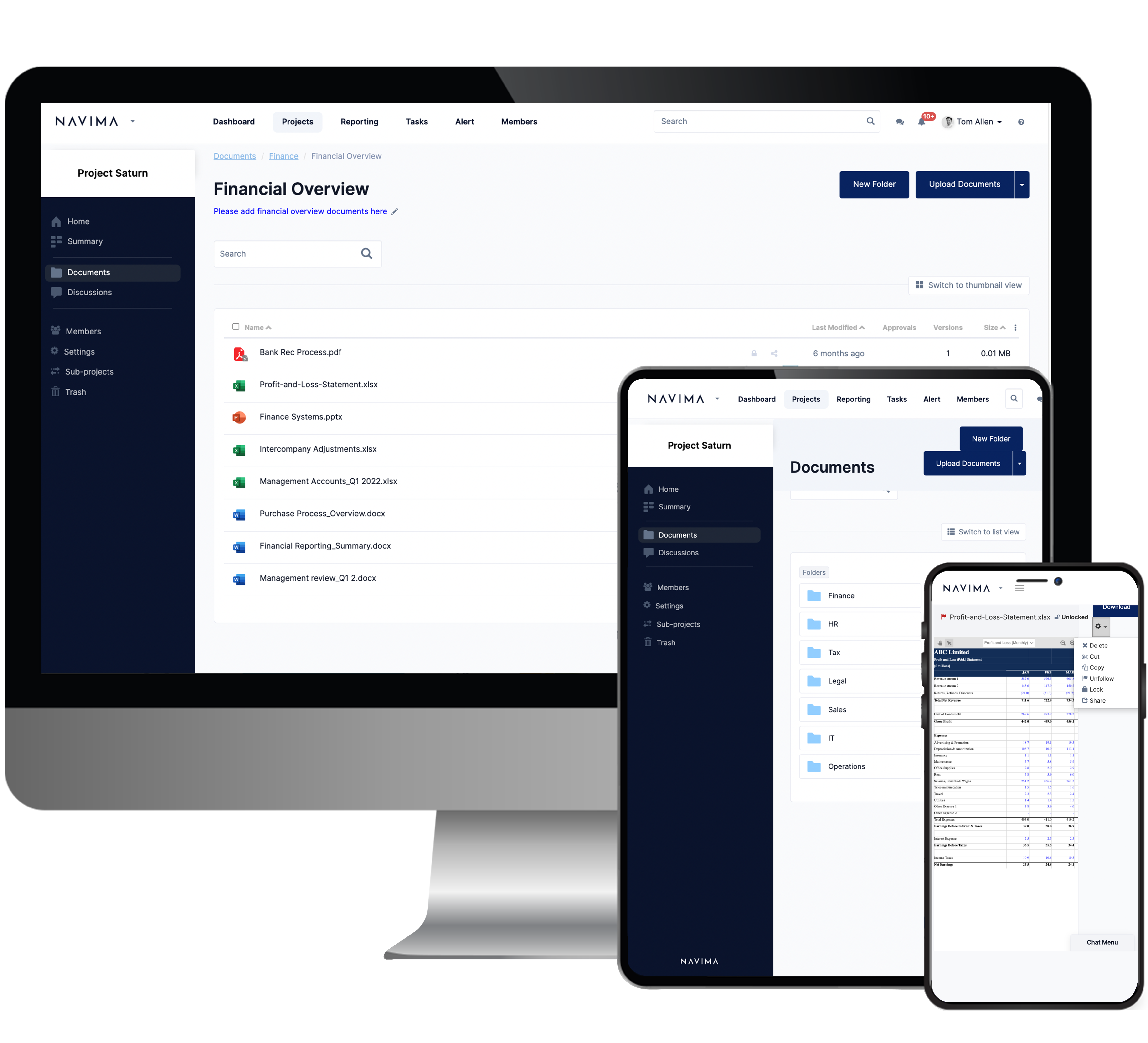
Key Navima Document Features
Easy Uploads
Easy upload + send documents to a project workspace via email
Video Support
Automatic video encoding to .mp4 and .ogg, enables you to upload and view videos on PC, Mac and mobile devices
Integrations
Integrations to popular cloud storage solutions such as Google Drive and Dropbox
Team Feedback
Add feedback to files with comments and annotations
Search
Search within documents with global search (find any text-based keywords, including inside uploaded files)
Tagging
Tag documents to display relevant content
Security
Stay in control – file locking, approvals and requests
Permissions
Granular permission settings at the document level
Sharing
Guest share files with non- Navima users and set expiry dates
Easy Upload
Set up a folder structure for easy navigation then upload multiple files of any format or size (including video) via either drag and drop, the file uploading tool or straight into your dedicated project workspace by email (each project within Navima has its own unique cc email address).
Once uploaded, instantly view files (without having to download) using Navima’s in-built document viewer and add custom tags for easy navigation and future referencing.
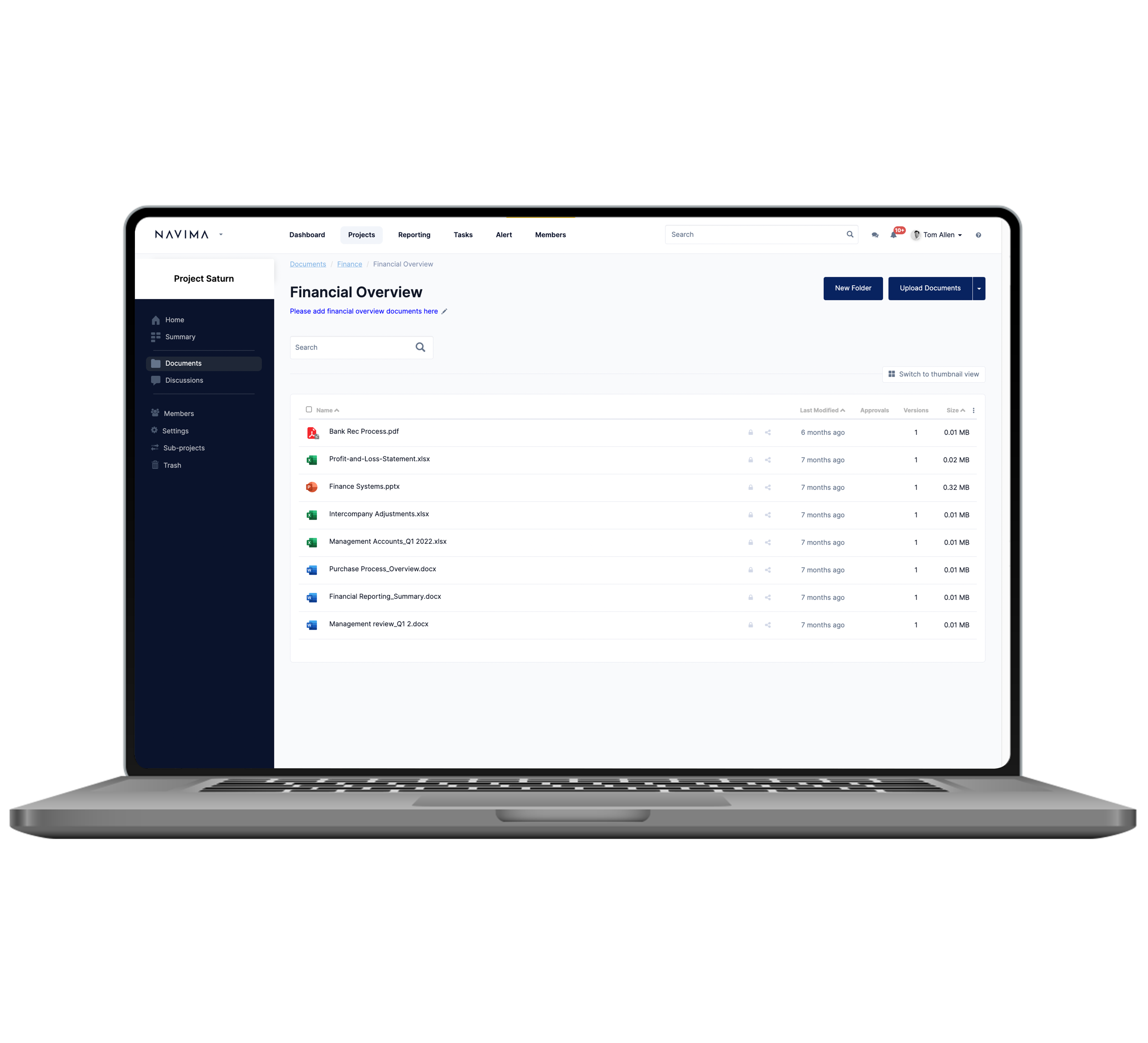
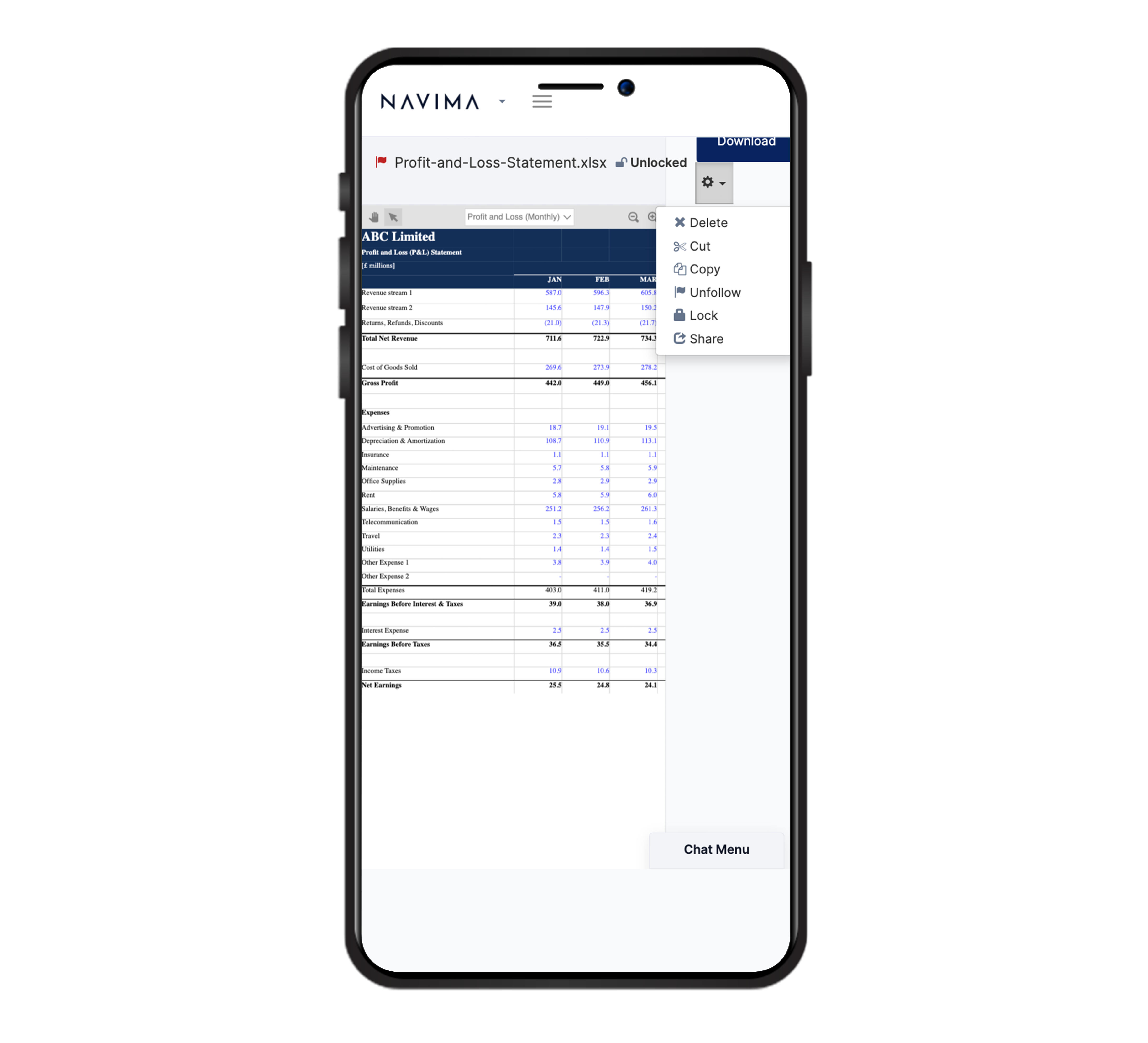
Stay in Control
View all saved versions of a document, compare and rollback/restore to previous versions.
Lock files while making changes then unlock once saved or a new version is uploaded. Request for a file or document to be approved by another person within your project or by guests you’ve shared the file with.
Integrations
Navima offers integrations to all popular cloud storage solutions (e.g., Dropbox, Google, OneDrive, Box, etc) via API while integrations with DocuSign and Adobe Sign enables the signing of documents within the platform*.
*separate subscriptions required, not provided by Navima.
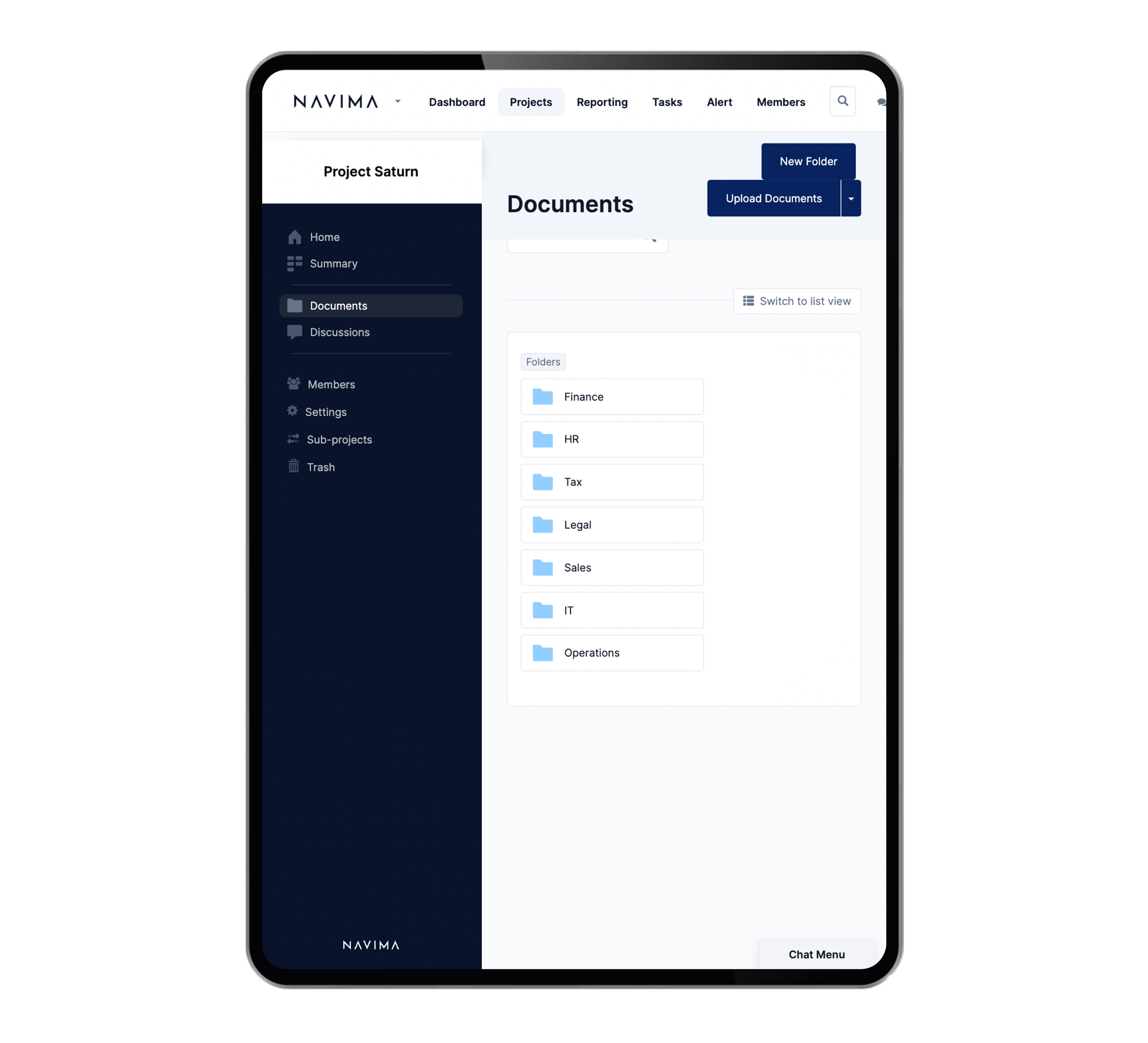
Why choose Navima?
Single Source of Truth
All documents, tasks, project plans, risks, issues, conversations, etc. are located within a highly secure, ISO 27001 certified, collaborative cloud platform.
Save Time
Dynamic dashboards & reports support real time working, while compatibility with standard desktop packages and other software solutions saves teams hours when it comes to reporting across M&A projects.
Data Security
A highly secure environment for planning, executing, and reporting across M&A projects. Navima replaces the need to share confidential documents via email and allows teams to control exactly what teams and external advisors can see and do.
Access to Best-Practice
Playbooks provide teams with the know how to run a successful M&A project. Plus, a highly experienced network of expert consulting partners is on hand to provide additional support.
See Navima in action. Schedule a demo today
See why global companies trust Navima to bring their M&A team, data and workflow together in one place.
The demo is customised around you
Get answers to your unique questions and find out why Navima is the right choice for your next M&A project.
With Navima, you’ll be able to:
- Collaborate in a highly secure cloud platform purpose built for M&A
- Save time and bring consistency to your M&A projects
- Build an M&A centre of excellence with best-practice playbooks